SnapStyle
Search, buy and explore fashion with a snap

Overview
SnapStyle is a concept for a mobile app that enables users to seize the discovery of a garment or accessory in real life and impulsively buy what they see. It seeks to capture the spontaneity of inspiration and discovery, since existing methods for shoppers to make such impulsive purchases may require too much effort.
Process
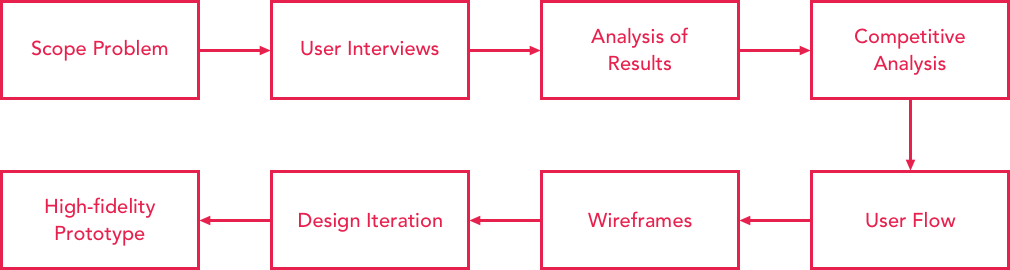
Role
I had the opportunity to conceptualise SnapStyle as part of an individual interview process for a user experience design internship.
Challenge
"Design an end-to-end flow for a mobile app that enables you to impulsively identify and purchase a garment or accessory that you see in real life, covering the experience from the moment of awareness to purchase completion."
Period & Timeframe
November 20175 days
Skills
UX Design, UI DesignTools
Pen & Paper, Sketch, MarvelScope
In tackling this problem, I decided to target millennial shoppers in their 20s. As they come of age and move to their prime spending years, companies will be pushed to keep abreast with the ways they will be changing buying and selling. Combined with their readiness to incorporate mobile technology into their daily lives, it was interesting to explore ways to find and share something instantly, keep them inspired and encourage them to shop online.
Some key assumptions I made include:
- The app doesn't have a product inventory and instead works with a range of stores, syncing their inventories to display products and customisation options.
- Image recognition technology is sophisticated enough to enable scanning, as evident in existing technologies like Scan QR Code and Google Lens.
- Partner stores do not only share their inventories on the app, but are also willing to accept payments and orders on it.
Research
I conducted open-ended interviews with six university students aged 22-24 who have shopped online, and gathered several useful quotes that guided my design process:
"The key factors influencing my decision to purchase something are price, style, quality and credibility."
"I've had the impulse to buy something I saw randomly on someone, because I thought it looked great on them. I like looking at strangers' outfits on public transport for fashion ideas."
"I usually shop with my friends. If I see something and can't identify it, I will usually try to describe it to my friends and ask if they have seen it before, Google to find the item, or go to the online shop of the the major/popular brands in Singapore to look for the item."
"I don't have to get exactly what I see. I'm willing to settle for alternatives. Price is important too. I would still want to see what else I can try on in future or what style I can explore."
User Needs & Goals
From my interview results, I decided that it'd be worthwhile to help users:
- Efficiently identify an item with as few roadblocks as possible
- Explore a variety of fashion styles
- Enhance their current shopping experience with a sense of organic inspiration and discovery
- Make a confident purchase
- Identify an item through various means such as uploading a photo, using social media links or crowdsourcing
Competitive Analysis
I conducted a competitive analysis of apps currently in the market that serve similar purposes, and laid my notes out in a table summarising what I thought were their strengths and weaknesses:
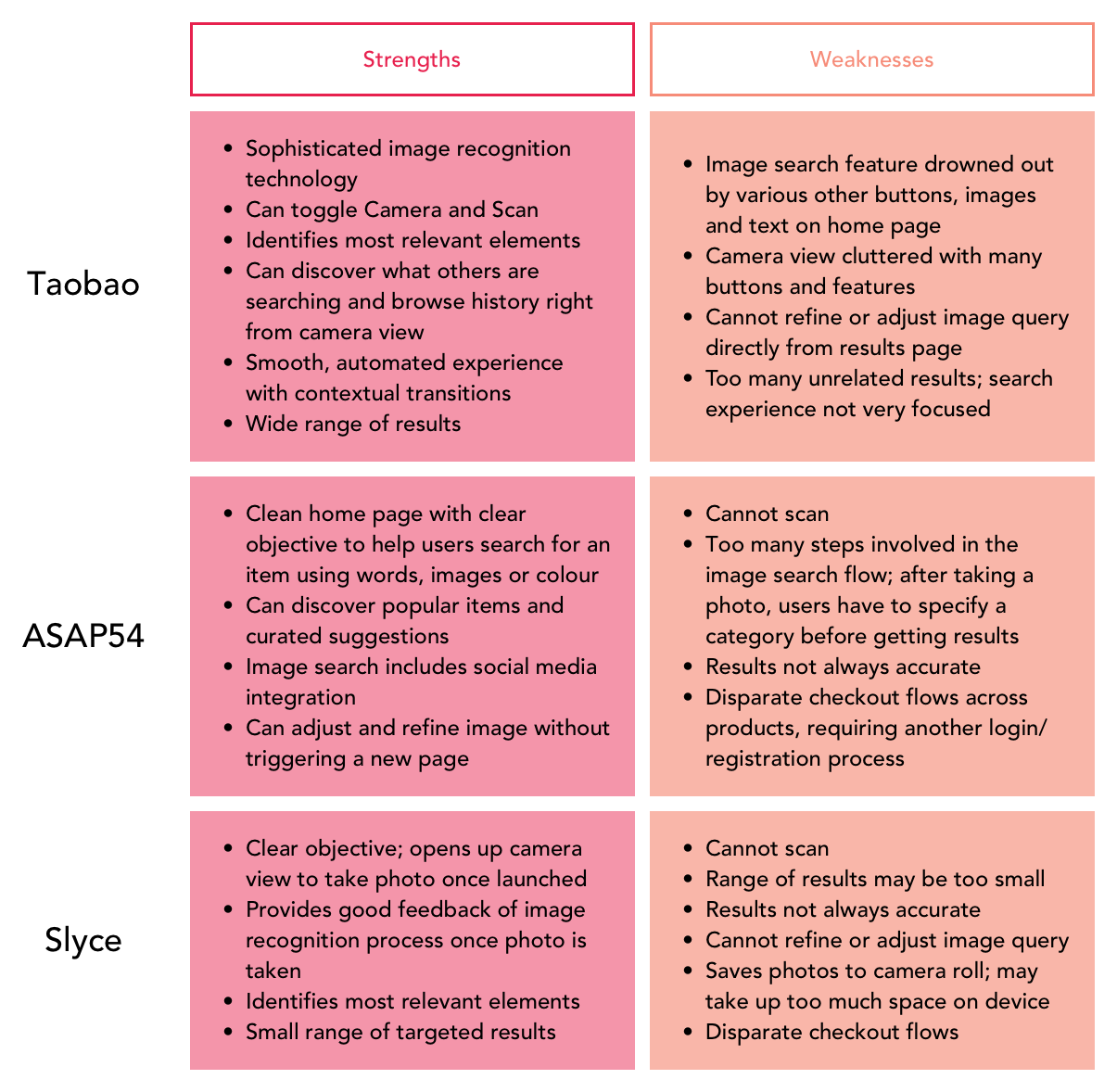
User Flow
After getting clarity on the goals of my design and similar products in the market, I mapped out my ideal user flow and went ahead to create the wireframes and high-fidelity prototype screens.
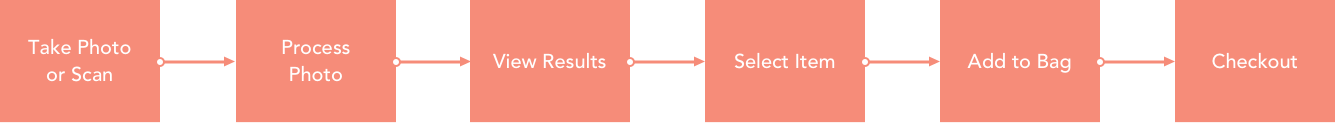
Design
Home
Home is the starting point for users to capture their moment of discovery. Currently, a good way to get information quickly is to hover the phone camera over the item for AI to process and generate results. I wanted to communicate SnapStyle as a go-to app for on-the-fly fashion and style discovery, yet help users access the camera quickly.
Camera
The camera view is stripped down to focus on taking a photo or scanning something. Also, I wanted to make the process of capturing and processing something as efficient as possible. The bottom right icon toggles between Camera and Scan mode; in Scan mode, the item is scanned automatically, while in Camera mode, taking a photo triggers the app to scan and process it. Once done, the generated results appear.
Results
The results screen helps users control what they're looking for. As multiple items may have been detected, it'd be helpful to allow them to refine and adjust their query to get better results, and scrolling through the results pins the query on the header so that they can quickly snap back to the top. They may also choose to manually apply filters. Overall, these actions should be optional, as the app preferably delivers immediate and accurate results.
Product Details
Users see more about their chosen item and customize their order on the product details page. The Save feature is highlighted to encourage them to save items for later and use the app regularly for fashion inspiration. Once everything is ready, they can add the item to their bag with a tap, or continue browsing other relevant products.
Create Post
Users can create a post from the results page as well. Tapping on the top right button opens up a window for them to make a post with their photo to share as inspiration, or seek suggestions about where and how to get something. Sharing posts helps users leverage on crowdsourced knowledge in case they don't end up getting the results they're looking for, and also encourages them to participate in a community of fashion and style enthusiasts.
Bag & Checkout
In their bag, users get an overview of the items they've added classified by store, as well as the total cost. They may also customise their order details, remove orders and make final changes before checkout.
At checkout, information such as order details, shipping details and payment methods are clearly laid out and offer many points for users to edit and confirm them. Once reviewed, they can continue with their chosen payment method.
After purchase completion, users are taken back to the app and to a page that provides them with their order and tracking information.
Profile & Post Details
The profile is the place for users to control everything that's directly related to them and their activity, from their basic information to their important private details such as shipping address and payment methods. It's also a spot for them to view and edit their posts, and browse their saved posts or products.
Discover
Discover is where users get to see what everyone else is posting, from fashion and style inspiration to requests for suggestions on where to get a particularly attractive or fashionable garment or accessory. Like several other social media feeds, I focused on using images to capture attention. Also, I thought it'd be handy to provide easy access to filters as users scroll and find that they would like to refine or narrow down what they are seeing.
Prototype
Thanks for reading! Click on the link below to view the interactive prototype.